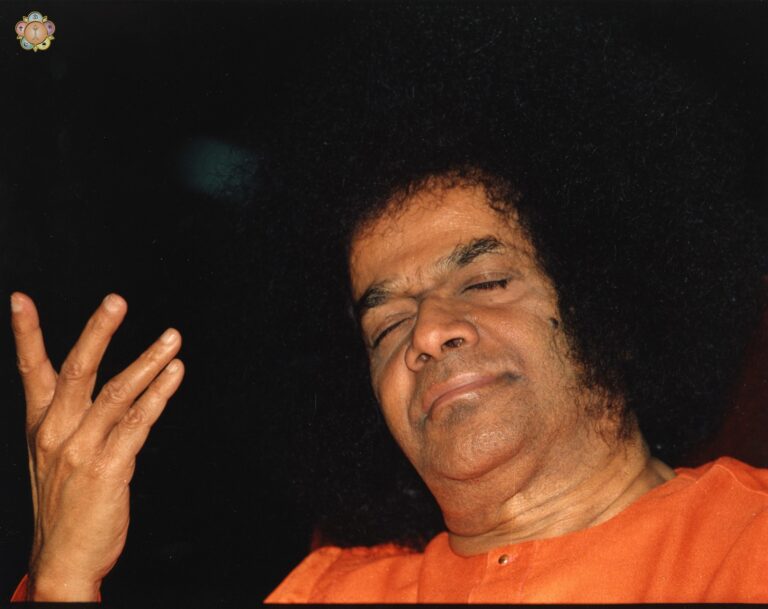
Instructions for Content Generation
Sairam Please use this page to update and add new content outside the website for easy follow up…
USA
Canada
WI
USA
Calendar EventsEmail AnnouncementsOthers
Please click below form and enter the details for all the fields.
Note: Please use only to post the acutal URL in the Location details, while all other details for additional information to be placed in additional details field.
USA Google Form for Events: Calendar Form SSSGC – USA
Just Submit the form
The event will automatically showcase on the calendar that is visible on the homepage of USA Website.
Any updates to be made for an existing event, please log into the calendar app using gmail account and make the edits as appropriate.
First ensure that the email content has either “LOGO” or “Swami’s Picture”. This is very much required.
As the first image will be the featured image that will show on the announcements page on the website.
The way email announcements work is very simple. Just follow the below steps.
Please send the email to “postie-sssgc-usa@sathyasaireach.com” either by adding this email into the USA Mailing list or can send solo as well from admin@sssgc-usa.org email address.
Once the email is received in the inbox of this email id, wordpress will automatically read the email and then create a post.
The created post will show up on the home page in the announcement section. The email will be deleted from the inbox as well.
We will add more tabs as required
Canada
Calendar EventsEmail AnnouncementsOthers
Please click below form and enter the details for all the fields.
Note: Please use only to post the acutal URL in the Location details, while all other details for additional information to be placed in additional details field.
Canada Google Form for Events: Calendar Form SSSGC – CANADA
Just Submit the form
The event will automatically showcase on the calendar that is visible on the homepage of Canada Website.
Any updates to be made for an existing event, please log into the calendar app using gmail account and make the edits as appropriate.
First ensure that the email content has either “LOGO” or “Swami’s Picture”. This is very much required.
As the first image will be the featured image that will show on the announcements page on the website.
The way email announcements work is very simple. Just follow the below steps.
Please send the email to “postie-sssgc-canada@sathyasaireach.com” either by adding this email into the CANADA Mailing list or can send solo as well from admin@sssgc-usa.org email address.
Once the email is received in the inbox of this email id, wordpress will automatically read the email and then create a post.
The created post will show up on the home page in the announcement section. The email will be deleted from the inbox as well.
We will add more tabs as required
WI
Calendar EventsEmail AnnouncementsOthers
Please click below form and enter the details for all the fields.
Note: Please use only to post the acutal URL in the Location details, while all other details for additional information to be placed in additional details field.
WI Google Form for Events: Calendar Form SSSGC – West Indies
Just Submit the form
The event will automatically showcase on the calendar that is visible on the homepage of West Indies Website.
Any updates to be made for an existing event, please log into the calendar app using gmail account and make the edits as appropriate.
First ensure that the email content has either “LOGO” or “Swami’s Picture”. This is very much required.
As the first image will be the featured image that will show on the announcements page on the website.
The way email announcements work is very simple. Just follow the below steps.
Please send the email to “postie-sssgc-wi@sathyasaireach.com” either by adding this email into the West Indies Mailing list or can send solo as well from admin@sssgc-usa.org email address.
Once the email is received in the inbox of this email id, wordpress will automatically read the email and then create a post.
The created post will show up on the home page in the announcement section. The email will be deleted from the inbox as well.
We will add more tabs as required
